Multi-model searching using Elasticsearch vol. 3

This is a final part of the series about Elasticsearch. We already covered installingand multi model searching. Now it’s time to talk about some of the more complicated stuff and try to improve the searching intelligence. Let’s dive in.
This a part of a three post series:
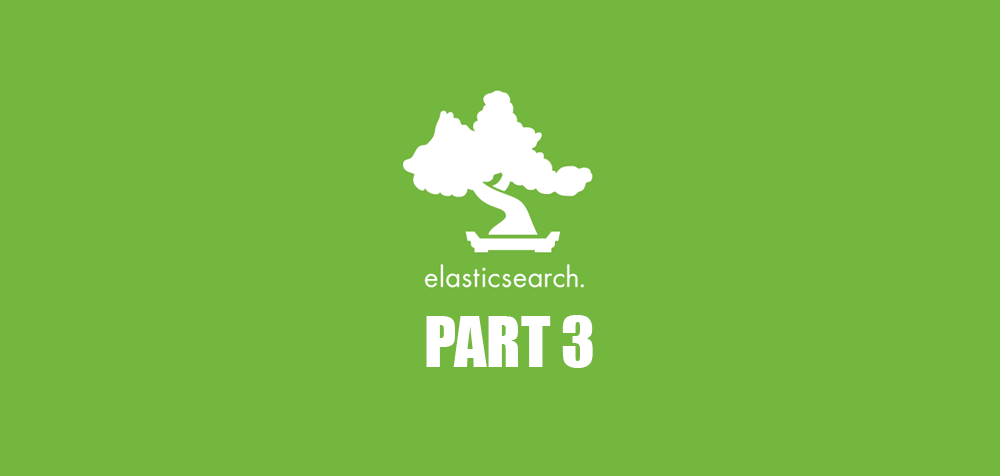
TL;DR
I've created a sample app which is a foundation for my blog posts. If you already are familiar with Elasticsearch you can check it right away. It's a complete demo with some complex searching using nGrams. All of the code examples can be found there.
Requirements
Firstly let’s do a quick round-up of how our searching is working right now:
- We use the
Autocompleterservice object to search by multiple models - We can search by any column, but it has to be an exact match of the whole word. So we won’t find
Johnif we would search byJoorohnor any other part of the word. - We are searching with the default Elasticsearch
oroperator. That means that searching byJohn Yorkwill return all of the records withJohnorYorksomewhere in the columns. In simple words we will get all users fromNew Yorkand all users with nameJohn, no matter what city the live in.
So it all works great, but let’s assume we just received a new ticket with some new requirements, like:
- Every word should narrow results, not expand them
- If found, the
Houserecords should be always on the top of the results list - Searching should return max 50 results
- Searching should be allowed by any part of any column, not only by the exact match of the whole word
All of those things would strongly improve searching intelligence and help users to find what they need faster. This is the place where Elasticsearch shows its full power. We can achieve all of these with little tweaks during indexing and searching.
Custom searching configuration
To make first 3 points from requirements list work you need to add custom searching definition. Add this private method to the Autocompleter class:
def search_query
{
"size": 50,
"query": {
"function_score": {
"query": {
"match": {
"_all": {
"query": query,
"operator": "and",
}
}
},
"functions": [
{
"filter": { "term": { "_type": "house" }},
"weight": 5_000
}
]
}
}
}
end
To use it when searching, change the results method to:
def results
Elasticsearch::Model.search(search_query, MODELS_TO_SEARCH).records
end
Let’s see which parts are the most important here:
- You can specify the
sizeoption. Pretty self-explanatory - To narrow results and get rid of the confusing
oroperator described with theJohn Yorkexample above just specify the"operator": "and"option. Please take a look at it carefully, you can even read it loud. The query shouldmatch_allcolumns withquerywith theoperator: and. I like how it is constructed, just by reading it loud you can understand what is going on - Elasticsearch uses its own algorithm to calculate the searching score and sort results. To tweak it you can use the
function_scoreand specify a custom weight for some term. In this example the_type: housewill gain a big boost in score thanks to the big weight and always be returned before other types
Searching by parts of words
So far so good, but we still need to improve in my opinion the most important thing. Again with our example, users want to quickly type joh yor to find all of the Johns from New York. I think this is the most important improvement from the user perspective, but it’s also the most complicated one to do. You need to learn about nGrams and how using them when indexing data can help.
In simple words with nGrams we can get more matches when searching. Every word is split into tokens, which are then associated with given record. Let’s see some example to fully understand what that means. For example a word "john" would be split into:
1-gram tokens ["j", "o", "h", "n"]
2-gram tokens ["jo", "oh", "hn"]
3-gram tokens ["joh", "ohn"]
4-gram token ["john"]
It allows us to pass any of these tokens to search method and get results including the john word. So how to implement it? There is a lot of information in the official documentation about nGrams and how to use them, but I would like to share with you a post which really helped me. Sloan Ahrens did a great job describingwhat we are trying to achieve and my solution is highly inspired by his suggestions. I did simplify it a little. Just add it to your Searchable module, inside the included block:
settings analysis: {
filter: {
ngram_filter: {
type: "nGram",
min_gram: 2,
max_gram: 20
}
},
analyzer: {
ngram_analyzer: {
type: "custom",
tokenizer: "standard",
filter: [
"lowercase",
"asciifolding",
"ngram_filter"
]
},
whitespace_analyzer: {
type: "custom",
tokenizer: "whitespace",
filter: [
"lowercase",
"asciifolding"
]
}
}
} do
mappings _all: {
type: "string",
analyzer: "ngram_analyzer",
search_analyzer: "whitespace_analyzer"
}
end
If it scares you don’t worry. It looks complicated but it’s just some concept of analyzers which are applied when indexing and searching is done. The most important thing is that is creates a nGramfilter with the min_gram set to 2. This allows us to search by parts (from 2 chars long) of any field, not only by exact match of the whole word.
I’m not gonna delve into details for this configuration. Sloan Ahren’s blog post is a great place to find detailed explanation what is going on here and I really advise you to read it.
Please remember that when you change anything the way data is indexed, you need to import it once more. Run:
ElasticsearchDataImporter.import
and you are good to go.
Searching examples
As always let’s finish with some examples. Create some data:
User.create(name: "John Doe", city: "San Francisco")
User.create(name: "John Rambo", city: "New York")
House.create(city: "New York", information: "Rambo’s house")
House.create(city: "Los Angeles", information: "Large villa")
And test our final version:
Autocompleter.call("joh ram ork")
=> [{:hint=>"Name: John Rambo, City: New York", :record_type=>"User", :record_id=>16}]
Autocompleter.call("los ang villa")
=> [{:hint=>"City: Los Angeles, Information: Large villa", :record_type=>"House", :record_id=>13}]
Awesome! And just to make sure that confusing or operator is no longer applied:
Autocompleter.call("los ange rambo")
=> []
Looks like John Rambo doesn’t have any houses in Los Angeles.
Wrapping up
Elasticsearch is great but it has a steep learning curve. There are a lot of new informations, some new concepts about indexing, analyzers, tokens, searching, etc. This series is just a small example what can be achieved and how you can integrate it with your Rails application. If you want to learn Elasticsearch I really advise you to spent some time on reading documentation and more blog posts. To use the full power of this search engine you need to fully understand how it works. Also you can check a working demo with all of the code from my series about Elasticsearch.
