How to prepare the application?
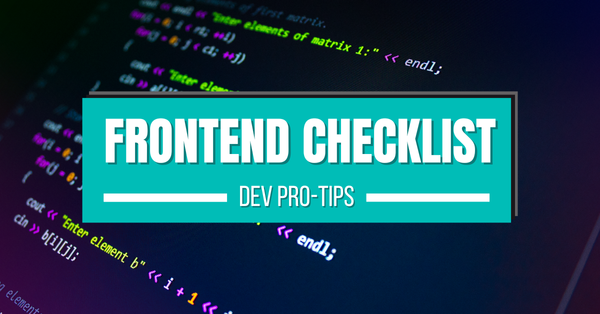
In the dynamic world of frontend programming, ensuring that your project meets the latest standards, adheres to best practices, and offers optimal performance becomes a key challenge for every programmer. This task is particularly demanding, especially when we prioritize not only aesthetics but also functionality and accessibility.
In this context, a tool like Frontend Checklist.io becomes an invaluable ally for every developer, regardless of their level of experience. In this article, we will explore how to effectively utilize this platform.
Tired of reading? Watch this video to see how Michał makes things quick and easy (available in Polish only).
Here are the steps you can take to make the most of Frontend Checklist.io:
- Launch the Tool:
Open the official Frontend Checklist.io website by entering https://frontendchecklist.io/ in your web browser. - Select Language:
On the top navigation bar, you'll find an option to choose your preferred language. Select the language you prefer or want to use for the checklist. - Browse Sections:
Frontend Checklist.io is divided into several sections such as "Meta," "HTML," "CSS," "JavaScript," "Performance," "SEO," etc. Review the available sections and identify those that are relevant to your project. - Check Checkpoints:
In each section, you'll find checkpoints representing specific tasks or recommendations for that particular area. Check each checkpoint to ensure that your project meets these criteria. - Set Priorities:
Some tasks may be more critical than others depending on the nature of your project. Establish priorities and start with the most essential elements. - Click on Checkpoint:
Clicking on a specific checkpoint will open additional information about that task, including links to educational resources and sources that will help you understand why a particular issue is important. - Mark Completed Tasks:
As you complete tasks, mark them as done by clicking on the checkbox next to each checkpoint. - Monitor Progress:
On the top navigation bar, you'll find a progress indicator showing how much of the checklist has been completed. This will help you monitor how well the work is progressing toward aligning your project with the standards. - Repeat the Process:
Regularly use Frontend Checklist.io, especially before pushing code to the repository or deploying the project. This tool is dynamic and can be updated, so regular checks ensure that you always have the latest information.
Frontend Checklist.io is an excellent tool for improving the quality and performance of projects. Remember to customize the checklist according to the specific needs of your project and keep an eye on any changes or updates that may occur in the tool.
