Simplify Your Code with Template String Converter in VSCode
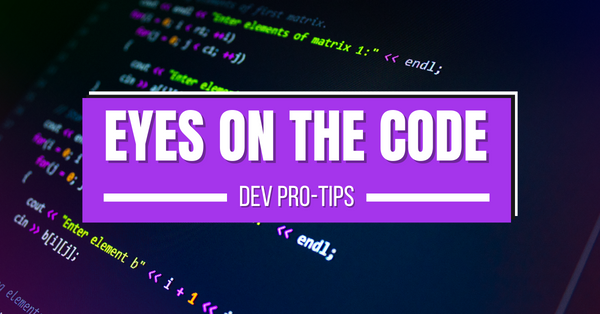
Template strings, or template literals, are a convenient way to embed expressions and variables within strings in JavaScript and TypeScript. They use backticks (`) instead of single or double quotes and allow for the interpolation of values using placeholders. While template strings provide flexibility and readability to code, working with them can become tedious and error-prone when dealing with complex expressions or large chunks of code.
Here's where the Template String Converter extension comes into play. Explicitly developed for VSCode, this extension offers features that simplify and accelerate working with template strings, helping developers write cleaner and more maintainable code.
- String Concatenation to Template String Conversion: The extension provides a handy command to convert concatenated strings into template strings with placeholders. This feature eliminates the need to modify and concatenate strings when working with dynamic content manually. With a simple key combination or a right-click, you can convert your existing code into a template string, reducing code clutter and improving readability.
- For example, consider the following code:
const name = 'John';
const message = 'Hello, ' + name + '! Welcome to our website.';Using the Template String Converter extension, you can convert the string concatenation into a template string as follows:
const name = 'John';
const message = `Hello, ${name}! Welcome to our website.`;Template String Extraction: Often, you may find yourself in a situation where you need to extract a portion of a template string into a separate variable. It can be a time-consuming task, especially when dealing with large strings. The Template String Converter extension simplifies this process by allowing you to select a portion of a template string and extract it into a variable. This feature improves code organization and makes managing and modifying string content easier.
Let's consider the following code:
const message = `Hello, ${name}! Welcome to our website. Today's date is ${new Date().toLocaleDateString()}.`;By selecting the date portion and using the Template String Converter extension, you can extract it into a separate variable:
const currentDate = new Date().toLocaleDateString();
const message = `Hello, ${name}! Welcome to our website. Today's date is ${currentDate}.`;Template String Joining: Sometimes, you may have multiple template strings you want to join together. Manually concatenating them can be error-prone and hard to maintain. The Template String Converter extension provides a convenient command to join multiple template strings into a single template string, automatically handling the required placeholders and ensuring correct syntax.
Consider the following code:
const firstName = 'John';
const lastName = 'Doe';
const fullName = `My name is ${firstName} ${lastName}.`;
const greeting = `Hello! ${fullName} Welcome to our website.`;Using the Template String Converter extension, you can join the template strings as follows:
const firstName = 'John';
const lastName = 'Doe';Variable to Placeholder Conversion: During code refactoring, you may come across situations where you want to replace a variable with a placeholder in a template string. The Template String Converter extension offers a command that allows you to select a variable and convert it to a placeholder in the template string. This feature simplifies the process of modifying and updating template strings while maintaining the overall structure of your code.
For example, consider the following code:
const name = 'John';
const message = `Hello, ${name}! Welcome to our website.`;
Using the Template String Converter extension, you can convert the variable to a placeholder:
const message = `Hello, ${'name'}! Welcome to our website.`;
These examples demonstrate how the Template String Converter extension simplifies common tasks involving template strings, allowing you to write cleaner and more maintainable code. By automating the conversion and extraction processes, this extension saves you time and reduces the risk of introducing errors into your code.
